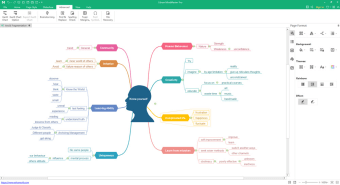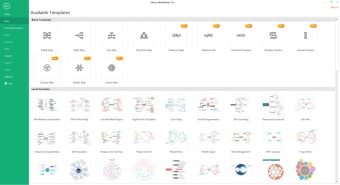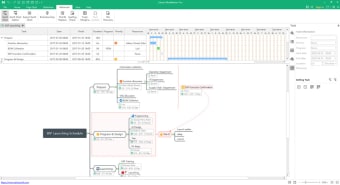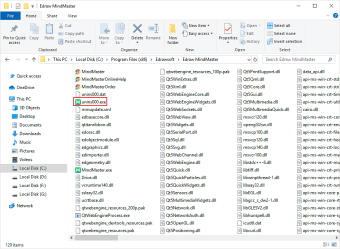Organize Your Thoughts with Wondershare MindMaster
Wondershare MindMaster is a free productivity application designed for Windows users, focusing on agenda and calendar functionalities. This software allows users to create mind maps, which are effective for brainstorming and organizing ideas visually. It supports various templates and customization options, making it suitable for both personal and professional use. Users can collaborate in real-time, sharing their mind maps with others for enhanced productivity.
The application features intuitive drag-and-drop functionality, enabling easy addition of nodes and links. With its user-friendly interface, users can quickly navigate through their projects and maintain an organized workflow. Additional features include export options to various formats and the ability to access saved projects from multiple devices. Wondershare MindMaster serves as a versatile tool for anyone looking to improve their planning and organization skills.